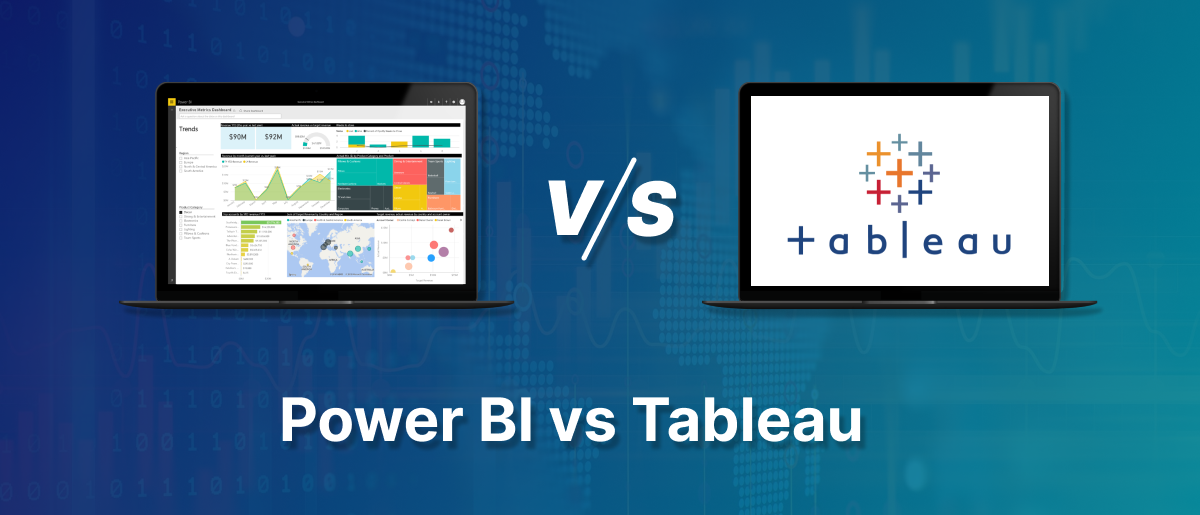Power BI and Tableau are both popular data visualization and business intelligence tools that allow users to create interactive and insightful data dashboards and reports.
Power BI is designed to help organizations transform their data into interactive and visual reports and dashboards, providing insights that can inform decision-making. Power BI is widely used by businesses of all sizes to analyze data, share information, and gain a deeper understanding of their operations.
Tableau is known for its user-friendly interface and flexibility in creating interactive and informative data visualizations. It is used by data professionals, business analysts, and decision-makers across industries to gain insights from data and make data-driven decisions.
What are Business Intelligent Tools?
To support better decision-making, Business Intelligence (BI) tools help organizations gather, organize, analyze, and visualize their data. These tools enable businesses to transform raw data into actionable insights.
The choice of a BI tool should align with an organization’s specific goals, data sources, budget, and the technical expertise of its users. Many of these tools offer free trials or community editions, so you can explore them to determine which one best suits your needs.
Similarities between Power BI and Tableau
- Power BI and Tableau both offer a variety of data connectors that let users connect to databases, cloud services, spreadsheets, and web services.
- Power BI and Tableau both are easy to use and code-free.
- Various visualizations are produced by them.
- Power BI and Tableau have active user communities, forums, and online resources that provide support and guidance.
Differences between Power BI and Tableau
- Ownership
Power BI is developed by Microsoft and is closely integrated with other Microsoft products like Excel, Azure, and SQL Server. This integration can be advantageous for organizations already using Microsoft technologies.
Tableau, on the other hand, is developed by Tableau Software, which is now a part of Salesforce. It has a strong independent ecosystem and is known for its data connectivity and integration capabilities.
- Budget
Power BI offers various licensing options, including a free version (Power BI Desktop) and a lower-cost Power BI Pro subscription, making it an attractive choice for organizations on a tight budget.
While Tableau can be more expensive, it may be worth the investment if you have a larger budget and need the full range of its capabilities.
3. Data Modeling
With its robust data modeling and ETL (Extract, Transform, Load) capabilities, Power BI is a better choice for data manipulation and analysis than Tableau.
4. Mobile App
For iOS and Android devices, Power BI’s mobile app is more robust, while Tableau’s app is more limited.
Conclusion
- In order to quickly start with Data Analytics, Power BI would be the best choice.
- With Copilot in Power BI, report building is reinvented.
- Users can also uncover hidden patterns and relationships by drilling down, cross-filtering, and exploring their data with advanced analytics tools.
- An uncompromising level of security with Power BI.
- The Power BI tool can connect to a wide range of data sources.
PositiveEdge is the Certified Microsoft Power Platform Partner
PositiveEdge provides Microsoft Power Platform consulting services and implementation in Delhi, Bangalore, Gurgaon, Pune, and West Coast. Capture real-time data from Power Apps, Power Virtual Agents, and Power Automate, then allow your team to take the right actions with key insights from Power BI.